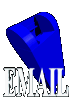These utilities will help you optimize a AMD K6, Pentium,Pentium® Pro, and the Cyrix 6x86 (including the M2) proceessors.
- DX5ENG[5668k]
(DirectX5)
The new DirectX 5.0 drivers add many improvements including support for force feedback controllers, multi monitor support (in Windows 98), a new Game Controllers control panel, better MMX support, a DirectX control panel, and an overall improved user interface. You should notice a speed improvement, in applications that use DirectX, as well.
- DXCONTRL.
[569k]
The control panel for DirectX 5.0 above, allows you to verify installed drivers, and has a variety of D3D options that can be modified.

- ENWA
[62k]
This utility enables the K6's write allocate feature on motherboards.
- Write
Allocate Utility for AMD-K5/K6 processors
This contains several K5 and K6 tools to read and set the Machine Specific Registers. It also contains four batch files for K5 to set up Write Allocate in the MSR's. There is NO factory support for these tools. Use at your own risk.For Windows NT.
Intel Pentium® / Pentium
Pro / Pentium II Processors
- CTPPRO
[16k]
This utility enables the PPro/P2 write buffers on the Intel Orion and Natoma Chipsets, increases video performance by re-programming the PPro's internal Memory Type Range Register (MTRR), and enables the fast strings of the PPro.
- FASTVID
[237k]
This program enhances video performance by programming the PPro/P2's MTRR's to write combined and enables the write buffers of the Orion Chipset.
Cyrix 6x86
- 6X86CFG.EXE
[972k)
A utility written by Olivier Gilloire that optimizes your Cyrix 6x86 processor. It is different from other 6x86 optimizers because it can be controlled through a GUI instead of a command prompt.
- CX_TEST.EXE
[80k]
Find out if your BIOS programs the 6x86 registers correctly.
- 6XOPT077.ZIP
[60k]
Author - Mikael Johansson - This program optimizes the 6x86 processor by enabling features of that are disabled by default such as the Branch Target Buffer (BTB), and the Linear Frame Buffer.
- M1OPT.EXE
Enables features of the 6x86 that are disabled by default to increase performance.
- M2-OPT.ZIP
Same as above but thi s one is for the M2 Processor from Cyrix
. - 686Fast
V3.0
Speeds up your Cyrix 6x86, 5x86 and DX/4 CPU by about 5-10% by enabling CPUID command.
- 5x86
This program will enable you to easily adjust the performance control register of the Cyrix 5x86 CPU.
- Sysenh.zip
- First beta version of Sysenhance!
Optimizes the K6, the 6x86MX and even your motherboard!
Bios Optimizing Utilities
Often BIOS setups will not allow many system settings to be altered.This is a major drawback because many settings, such as DRAM memory timings and Cache SRAM timings,which have an impact on your PC's performance are diabled by the computer manufacturer for your own 'protection' There are a number of ways that the so called 'hidden' settings can be viewed and/or altered, depending on your system:
PCs with AMI BIOS
A programmer by the name of Robert Muchsel has written a program called AMISetup that will allow you to access and change the hidden settings of your system. It works with AMI's High Flex BIOS', as well as with AMI WinBIOS.